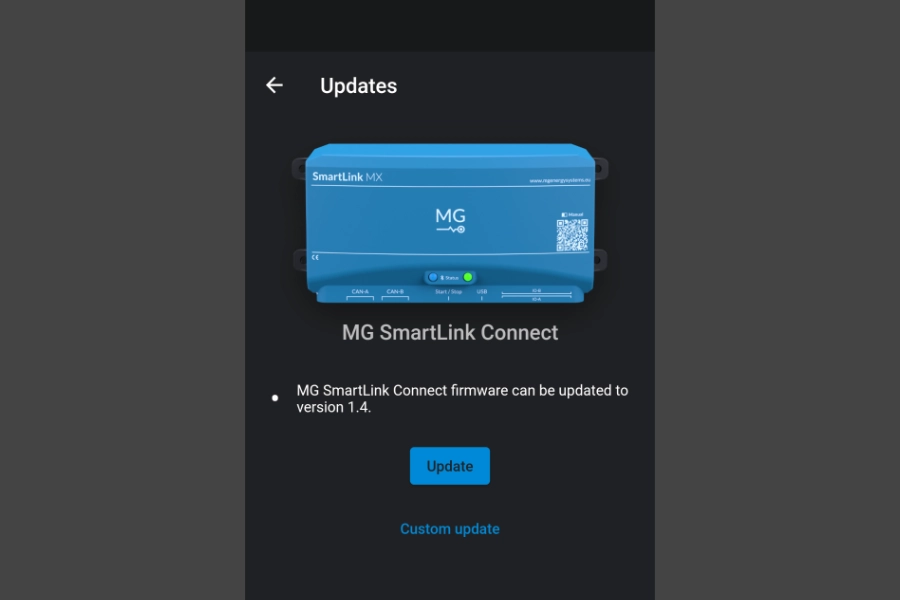With the latest version 1.4, MG Connect introduces a groundbreaking feature: wireless firmware updates for your device. Now, not only can you conveniently monitor and control your battery system using your smartphone or tablet, but you can also seamlessly ensure that your device is always up to date with the latest enhancements and optimizations—all through the intuitive MG Connect app.
Start by downloading the free MG Connect app from the Play Store or App Store to gain valuable insights into your system’s battery status and energy usage. The app is designed to be swift, user-friendly, and presents comprehensive system data instantly. A standout feature of the MG Connect app is its ability to monitor each battery separately, ensuring you’re always informed about the precise voltage and temperature of every battery within your system.